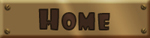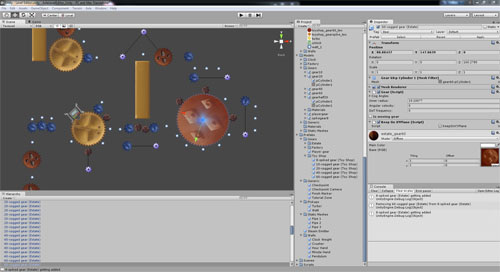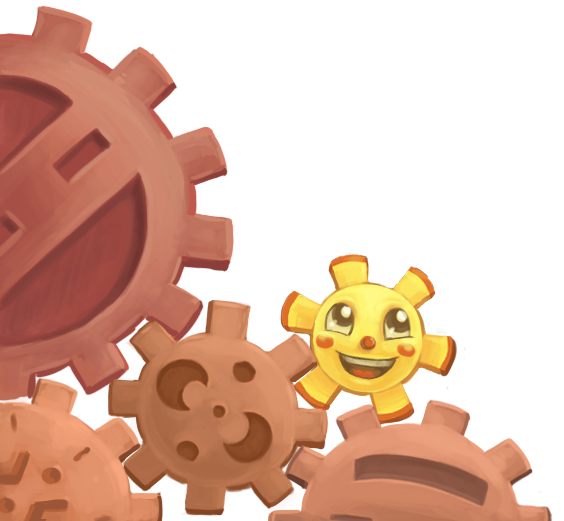Since I spent a good portion of last week having a blast creating levels for Axle, I’m going to take some time to talk a bit about the level editor.
Currently, we use Unity to build our levels. It helps us with the drag & drop system, previewing and other functionality we would have to build ourselves. We export a level file from Unity, which remembers where we placed all of our objects, and what they do. The game is a native Java application that runs the level file on the Android.
Obviously, we want to make this multi-platform, so we’re in the process of changing our native Android application into a Unity application. However, we’ll still be able to have a unique level file that we can load into the game, which can give players the power to create their own levels!
Currently, we use Unity to build our levels. It helps us with the drag & drop system, previewing and other functionality we would have to build ourselves. We export a level file from Unity, which remembers where we placed all of our objects, and what they do. The game is a native Java application that runs the level file on the Android.
Obviously, we want to make this multi-platform, so we’re in the process of changing our native Android application into a Unity application. However, we’ll still be able to have a unique level file that we can load into the game, which can give players the power to create their own levels!
The level editor currently looks like this. Unity is very powerful, but there is a lot to learn.
If we can make it to $30,000, we can make a desktop Unity application that will be a streamlined level editor for Axle. This way, you do not need any experience with Unity to use it, and it will be simple and safe for kids to use and experiment with!
.png)